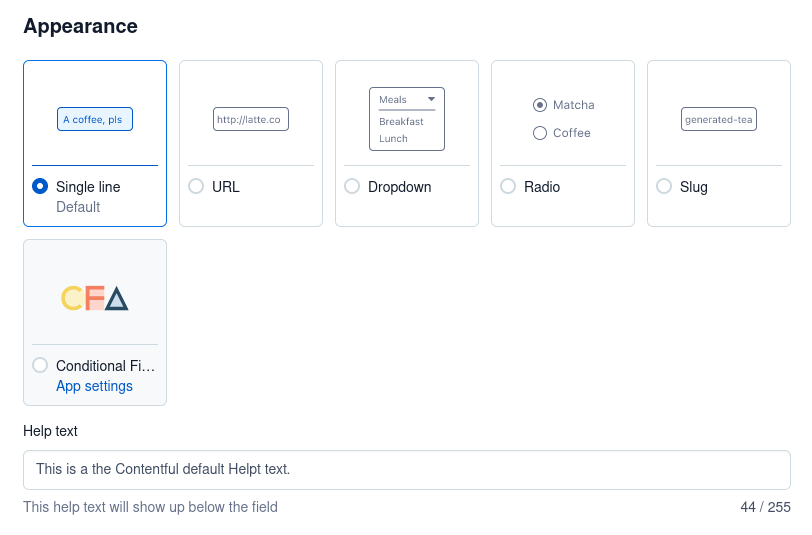FAQ
Frequently Asked Questions
General
Go to Content model
Click on your content type
Click on the edit button of the field that has the default help text
Scroll down to Appearance and select a default appearance
Remove the default help text
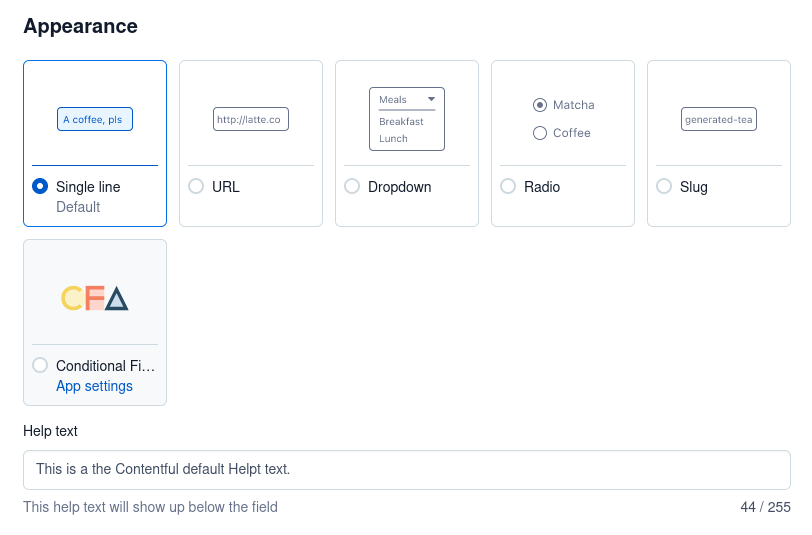
Re-select Conditional Fields App as the appearance
Save the content type
Reload the entry editor
Why can't I hide the name of the hidden field?
When choosing not to display any error message, you will still see the name of the field that you are hiding.

Unfortunately, this is a limitation of Contentful apps where the field heading is kept outside of the app's reach.
What is the difference between Symbol and Text?
Confusingly, the field types have different names in the Contentful Content model builder and what you see in the rule builder. Think of it like a Field type 'Name' and a Field type 'ID', where the 'ID' Symbol refers to the 'Name' Short text in the content model, while the 'ID' Text refers to 'Name' Long text in the content model.
Why do my changes not appear in the content editor?
Once you have updated and saved your conditional rules in the rules configurator, you need to reload the page where you are editing your content to see the applied changes.
Why are the conditions for fields of type Array so limited?
When it comes to Arrays, you can currently only hide fields if an Array type field is populated or not. We do not support checking for specific values in an Array, as this would add a lot of complexity to the app. Let us know if this a feature you would like to see.
What is the difference between displaying by Name or ID?
Each field in Contentful has a Name and an ID, but only the ID is a unique identifier in the Content Type. The Name is what you usually see when using the Contentful Website and therefore what most people are familiar with. By clicking the buttons you change what the Rule Builder will display, either the Field Name or the Field ID.
Why do I see multiple help texts below a field?
If you're seeing more than one help text below a field as shown in the image below, it's likely because you've set up both a default help text in the content model and added a custom help text using the Conditional Fields App content editor. This can result in two help texts appearing simultaneously.

To resolve this issue, remove the default help text from the Appearance section in the content model for the same field by following these steps:
This ensures that only the custom help text added through the Conditional Fields App content editor is displayed.
Pricing
How do I manage my subscription?
If you're on the Premium Plan, simply click the Manage Subscription button in the app.

This will redirect you to the Stripe billing portal. There you can login using the same email address used to purchase the subscription.
Where can I find my Contentful Space Id?
The easiest way to findyour Space ID is in the URL of your space that should look like: https://app.contentful.com/spaces/YourSpaceId/otherStuff. If you install the app in your space and click on an upgrade-button it will bring you to this website with your Contentful Space Id pre-filled so you don't have to worry about it. Neat, right?
Where can I get help?
If you encounter any issues or have any question around CFA, don't hesitate to reach out to us at conditionalfields_support@prototyp.se.